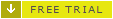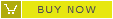©2002-2024 ZABKAT
Home » News
■ What was news...


[7.May.23]
xplorer² v5.4 released
Work efficiently with slow shell file properties like Duration and Bitrate (browse details, sort and search)
and [more »]
[28.Nov.22]
xplorer² v5.3 released
Find filenames quickly as you type using the popup mini-search box; also find huge files, compare photos side by side and much [more »]
[7.Nov.22]
DeskRule v2.5 released
Use simple search mode to find filenames instantly and as you type. Search results update automatically as you modify the keyword (name) to find.
[free trial »]
[30.Mar.22]
xplorer² v5.2 released
Double folder trees, one for each pane, locate and delete empty folders, and better per monitor DPI awareness for people that switch monitors a lot
... [more »]
[12.Dec.21]
i-DeClone v1.2 released
Using spectral fingerprints, v1.2 can discover similar music by content. See through missing ID3 tags and discover duplicate MP3s with varying bitrate, encoding format, loudness etc.
[free trial »]
[28.Oct.21]
xplorer² v5.1 released
Bigger easy to use dialogs, and improvements for finding duplicates, mass renaming, robust copying, and organizing your files in subfolders by dates ...
[more »]
[16.Sep.21]
i-DeClone v1.0 released
New from Zabkat, i-DeClone uses AI to discover duplicate and similar files. Cleanup your photos, media and documents in 3 easy steps. Introductory offer price $30
[free trial »]
[28.Feb.21]
xplorer² v5.0 released
Big xplorer² upgrade code named Big Apple brings several Mac Finder-inspired features to windows file management, like Miller columns and peek preview ...
[more »]
[6.Dec.18]
Discover archived files
Search and preview files in your external removable storage media (USB Hard Disks & DVDs) without connecting them to your PC, using Deskrule's offline catalog »
[7.Oct.20]
xplorer² v4.5 released
The lastest xplorer² stable release sports mass renaming to change case of filenames, UP-DIR folder item like Norton Commander, friendly-yet-accurate file dates, faster program starts and exits, and ...
[more »]
[17.Mar.20]
xplorer² v4.4 released
New and improved xplorer² is available, featuring better mass renaming with saved scripts, dynamic thumbnail sizing, tree filtering and ...
[more »]
[27.Oct.19]
xplorer² v4.3 released
We turned off the lights to give you the dark mode UI you asked for. Also added regular expression support for mass renaming to reorder filename parts ...
[more »]
[3.Mar.19]
xplorer² v4.2 released
Cleanup your photo collection with AI-backed similar picture and blur detection tools. Faster hybrid searches for ultimate edition and other bits and pieces...
[more »]
[16.Sep.18]
xplorer² v4.1 released
Automatic macro recorder removes the tedium of creating UI macro commands. Also added color tagging for folder tabs and other bits and pieces...
[more »]
[15.Feb.18]
xplorer² v4.0 released
Major upgrade bringing programming and automation for file management tasks. Write small scripts to ease complex operations you repeat time and again with macros. Plus lots of other useful additions and improvements...
[more »]
[1.Oct.17]
xplorer² v3.5 released
Color tag files and folders to make them stand out and easy to find. xplorer² looks better in UHD monitors and high DPI screens. Plus lots of other useful additions in the latest version...
[more »]
[5.Mar.17]
xplorer² v3.4 released
Long path support for winXP+, WCX packer plugin integration (browse into compressed 7z/RAR archives) and exporting folder contents as CVS Excel listings are a few of the new additions in the latest version...
[more »]
[2.Oct.16]
Find photos on the map
Deskrule search engine now lets you search for photos by location, intuitively using a map. Find your holiday photos shot in New York or anyplace else using the unique map helper tool »
[15.Sep.16]
xplorer² v3.3 released
This update fixes a large number of small nags, especially for people that access network folders a lot. xplorer² gets touch friendly and supports image zoom and rotation...
[more »]
[13.Mar.16]
xplorer² v3.2 released
xplorer² turns your folder details into a spreadsheet. You can click and edit file properties in place, both general and type-specific. Also regular expressions get more PERL-compatible
[5.Mar.16]
DeskRule v1.2 released
This desktop search engine is fast and easy to use, and now comes with a unique mode that lets you compare file attributes against each other!
[8.Nov.15]
xplorer² v3.1 released
A small update (free for v3 license holders) enables total commander plugins, extending xplorer² preview, file attribute and search capabilities. File search gets even faster with MFT lookups.
[1.Sep.15]
Windows 10 compatible
xplorer² version 3.0 has been tested on the new windows 10 OS and it works very well. Just make sure you have the latest build 3.005 installed.
[25.Feb.15]
DeskRule v1.0 released
If you find xplorer² search complicated, you'll love this new desktop search tool. It is fast and powerful but simple to use. You can search 300+ system properties including contained text, ratings, even people's names and GPS data in pictures! [more »]
[1.Jan.15]
xplorer² v3.0 released
xplorer² version 3.0 has a user friendly ribbon UI (optional) and a redesigned mass rename function supporting search and replace in filenames.
[more »]
[10.Jun.14]
Happy birthday xplorer²
xplorer² is on sale for 10 years now. It has been quite a ride and let's hope for many happy returns. Thank you for your support over the years!
[more »]
[9.Jun.14]
xplorer² v2.5 lite
xplorer² free version 2.5 is released, including all the latest fixes and full windows explorer replacement features of the professional version
[13.Apr.14]
xplorer² v2.5 released
Now xplorer² is a full explorer replacement integrating with more applications that use Open containing folder command among other things. This is a free upgrade for v2.x license holders.
[more »]
[19.Dec.13]
xplorer² v2.4 lite
xplorer² free version 2.4 is released, including all the latest fixes for running smoothly on windows 8.1. Happy holidays everyone!
[6.Sep.13]
xplorer² v2.4 released
The new autohiding/docking panels allow you to make better use of the available window space for browsing folders. Improved robust copy engine and other additions. This is a free upgrade for v2.x license holders.
[28.Apr.13]
xplorer² v2.3 lite
xplorer² free version gets rid of all the internet search toolbars and gets a useful filter/select box like the professional version (32 bit only).
[3.Mar.13]
xplorer² v2.3 released
Search, select and filter as-you-type with this latest xplorer² release. Also faster network searches for the ultimate edition [more »]
[19.Dec.12] xplorer² v2.2 lite
Just in time for Christmas, the free lite xplorer² is updated, with all the latest bugfixes and windows 8 compatibility (32 bit only).
[30.Sep.12] xplorer² v2.2 released
Small update, mainly for the ultimate edition. Searching your local hard disk will be much faster as xplorer² now integrates with windows desktop search.
[5.Mar.12] xplorer² v2.1 released
The new xplorer² sports a details pane for rich item information, tagging and regular expressions in file searches. A new ultimate edition caters for portability [more »]
[1.Nov.11] xplorer² v2.0 lite
The free lite xplorer² is updated, with better phone, camera and network folder browsing, locking tabs and smart toolbar icons (32 bit only).
[23.Jul.11] xplorer² v2.0 released
A major upgrade is released with new docking-floating panes, better native preview for windows vista/7, dual bookmarks and [more »]
[24.Apr.11] xplorer² v1.814 lite
The free lite xplorer² is brought up to date with the professional one, with fast thumbnail icons and other windows 7 goodies (32 bit only).
[4.Dec.10] xplorer² v1.81 out now
A new xplorer² is released with all the latest windows 7 visual candy like fast and quality thumbnail icons from the shell cache, proper drag-drop images with label tips, menus etc. [more »]
[20.Dec.10] New website layout
The xplorer² website gets a complete makeover.
Happy holidays everyone!
[11.Feb.10] xplorer² build 1805
This xplorer² update revives windows XP column handler shell extensions that stopped working in windows vista and seven. They can be used to show additional file properties like ID3 tags and also as search parameters
Read more... →
[13.Dec.09] webdesign contest
The xplorer² website needs a facelift; if you are a talented webdesigner it could be you who showcase their work to a large audience. The job should be fairly straightforward
[26.Nov.09] new xplorer² v1.8
Windows 7 is going to drive more people to a traditional file manager like xplorer². The latest version offers reliable document deletions, improved copy engine while retaining full windows 7 compatibility.
Read more... →
[1.Jul.09] xplorer² v1.72 lite
The free xplorer² version is released in sync with the professional version, bringing among other things: windows 7 compatibility, improved performance and bugfixes.
[7.Jun.09] xplorer² for Win7
Windows 7 is still in RC1 but xplorer² has already caught up with it. Here is build 1.7.2.6 correcting some compatibility problems for Windows 7. This is a free upgrade for existing customers.
Read more... →
[23.Nov.08] xplorer² v1.72
The latest xplorer² is ready for 64 bit windows, both XP and Vista x64. This free upgrade for existing customers also comes with many useful tweaks and improvements.
Read more... →
[8.Nov.08] xplorer² 32 bit beta
Here is the 32 bit xplorer² incorporating the additions of the recent 64 bit version. There are many useful tweaks available through the registry settings editor and an easy way to associate xplorer² with your desktop folders (a checkbox during installation).
[30.Oct.08] xplorer² 64 bit beta
Beat the stock market blues with a new 64 bit xplorer² suitable for windows XP 64 and Vista 64 bit, released in beta for testing. The 32 bit equivalent with a few additions and bugfixes will follow shortly.
[03.Jul.08] xplorer² lite v1.71
The free lite version of xplorer² is brought up to date including many features found in the full version (skin support, improved browsing for windows vista etc). Also included is the xplorer² toolbar with a suite of valuable extras and a web search powered by Google.
[15.Feb.08] Version 1.71 out
xplorer² has improved inside and out! It looks better with custom icons for toolbars and performs better with webfolders and virtual folders, supports vista symbolic links, and has better breadcrumb navigation too. See changes.txt for the full list of improvements.
Upgrade info. If you are an existing customer you can download and install the new version at no extra cost. See this FAQ for more information
[20.Jan.08] Beta build 170.10
A small update is almost ready for circulation; if you feel comfortable with beta versions you can get a glimpse of the new features before everybody else! Mostly it is about customizing toolbar buttons and some new features for windows vista (e.g. symbolic links). Don't forget you can contribute your own toolbar skins...read more→
[6.Jan.08] Skin competition
The upcoming version of xplorer² will support skins for toolbars and menus. If you are the creative type and want to share your gift with the rest of the community in the quest for glory, download your skin developers kit... read more→
[11.Nov.07] Epsilon award won!
xplorer² is crowned top European software, thanks to the support of its users. The prestigious Epsilon award was presented by David Boventer ESWC director, in Cologne Germany. Thanks to all the people who supported and voted for our software... read more→
[9.Nov.07] Dutch translation
I hear that xplorer² is very popular in Holland; the new Dutch translation of the user interface should make a lot of people happy! At present it is distributed as a separate download. There is a readme file with installation instructions.
[7.Sep.07] Epsilon award
xplorer² has been nominated for ESWC's epsilon award (best software) for the second year running! The ceremony will take place in Cologne in November. This is a peoples' choice award so your opinion counts. If you like xplorer² then please vote for it! →
[10.Jun.07] Version 1.7 out
xplorer² is 3 years old! It is growing in features too, as the latest version 1.7 is released today. The big improvements are hotkey customization, a user friendly settings editor, improved vista shell integration and better breadcrumbs too. See changes.txt for the full list of improvements.
Upgrade info. If you are an existing customer you can download and install the new version at no extra cost. See this FAQ for more information
[13.May.07] version 1.7 beta
By popular demand, build 1657 beta brings hotkey customization and better windows vista support. Read more details...
[21.Apr.07] Feature request poll
A new xplorer² version is brewing up and you get a chance to influence which features will be added. Tell us what you think with this user poll →
[3.Feb.07] Polish translation
Better late than never! Polish users can now enjoy xplorer² in their own tongue. At present the language DLL is distributed separately. From all downloads page grab "translation extras", locate x2t_poland.dll and copy it in your xplorer² installation folder.
[19.Jan.07] Top of the blogs
Not much of a regular blog (what is a regular blog anyway?) but here is the start of xplorer² blog, the soap box for the author's assorted rantings. We begin with some info on TortoiseSVN →.
[October.06] Epsilon award
xplorer² has been nominated for ESWC's epsilon award, among many strong software in the shareware industry. The ceremony will take place in Cambridge next month. So there's still time to vote! If you really like xplorer² then please vote for it→
[7.Jun.06] ESWC 2006
If you are European and in software development you shouldn't miss the 6th annual European ShareWare Conference taking place this November in Cambridge, UK. It is an excellent opportunity to network with peer software professionals and learn the tricks of the trade — and have a cheers or two with xplorer² author too! There are special early bird registration deals right now so check the official ESWC website. See you there!
[19.Jun.06] version 1.6 released
This latest xplorer² version goes one step closer to the ultimate file managing machine, bringing color coding of file types and generalized group handling among other things. See changes.txt for the full list of improvements.
Upgrade info. If you are an existing customer you can download and install the new version at no extra cost. See this FAQ for more information.
[5.Jun.06] build 1.5.0.90 BETA
It's beta testing season again! Paving the way for version 1.6, build 15090 brings color coding of file types and generalized group handling among other things.
As always, beta versions are a bit risky and could contain bugs, so only experienced users should have a go. If you find anything suspicious please send in a bug report, following the guidelines for effective error reporting. Thanks!
[17.Mar.06] russian translation
Thanks to Aleksey Trufanov xplorer² is now available in another major language. For the time being the translation dll is available as a separate download. After you get the update please follow the instructions in the readme file.
[9.Feb.06] version 1.5 released
Show in groups is here! This is a view mode that helps a lot organizing large folders or item collections in scrap windows. This latest version also features filtered robust copy operations and a handy quicksearch straight from the addressbar. See changes.txt for the full list of improvements.
Upgrade info. If you are an existing customer you can download and install the new version at no extra cost. Your old licence will be automatically imported.
This version is open for a fresh 21-day trial even if you have tried one in the past.
[30.Jan.06] build 1.4.0.91 BETA
Today we release a beta of the forthcoming version 1.5, with useful new features like grouped view and filtered robust copy operations. This build is not guaranteed stable but should be ok for experienced users. If you come across any problems please let us know, thanks!
[13.Oct.05] version 1.4 released
This latest version 1.4 comes with exciting new additions like support for regular expressions and queued robust transfers. See changes.txt for the full list of improvements.
Upgrade info. If you are an existing customer you can download and install the new version at no extra cost. Your old licence will be automatically imported.
[6.Jun.05] build 1.3.0.0 out
xplorer² is one year old! We have sure come a long way; the latest version 1.3 fills the final major feature, accurate document previewing. Using activeX technology xplorer² can now preview most popular document formats like Office documents and PDF. This functionality is in parallel to the existing "draft" plain text preview. See changes.txt for the full list of improvements.
As usual existing registered users can upgrade for free.
[12.Mar.05] build 1.2.0.0 out
The latest xplorer² update brings major new features like searching text in PDFs and office documents (see changes.txt for the full list). You will notice that the price went up a bit, but all existing registered users can upgrade for free. Also, this latest trial is unlocked, so if you've tried xplorer² in the past you can have another free 21-day taste of it.
[1.Mar.05] build 1.1.0.91 BETA
Version 1.2 is just around the corner, with important new features like searching text in PDFs and office documents (see changes.txt for the full list). If you feel lucky you can sample the features and help with beta testing. Note that there's a price rise in the horizon so you may also want to secure a copy at today's prices!
[2.Jan.05] build 1.1.0.3 out
What better way to celebrate the arrival of 2005 than a fresh xplorer² build? It is mainly a bugfix but you'll find a few new commands described in changes.txt. Just click on any download button to grab it.
Happy new year!
[19.Nov.04] more translations
With the recent additions of French and Japanese translations, it wouldn't be an exaggeration to claim that xplorer² covers 3 out of the 4 corners of the world already! The new languages are built in the revised installer. Just use any download button to access them.
[4.Nov.04] version 1.1 released
The latest xplorer² version is packed with goodies like folder tabs (for one and all) and a robust file transfer mechanism that will rescue you from the explorer-induced file copy ailments (pro version only). changes.txt briefs the major additions, as do the updated documentation files.
There's even more good news: there is no price increase and existing licences will work with v1.1 too. Just pick any download button and go!
[24.Oct.04] Beta testing
If you are an experienced user and would like to get a peek at the new folder tabs and other goodies included in the forthcoming xplorer² release then please try this beta. You'll find installation and contact instructions in the readme.txt file. There are a few translations available, too.
NOTE: this beta may contain bugs and is only meant for experienced users.
[5.Sep.04] More translations
Translations are coming hard and fast. A Spanish version by Hispanico and a Bulgarian version by Mikhail Balabanov have been added to the list. Till we have these files in the installer you must download them separately from this link below. It contains all 3 recent translations (czech, spanish & bulgarian) each in its own subfolder. After you download follow the instructions in the readme.txt file. (233KB)
[24.Aug.04] Czech translation
Petr Latoviθka has kindly translated xplorer² into Czech. For the moment it is available as a separate download. Please follow the instructions in the readme.txt file. (75KB)
[17.Aug.04] build 1.0.0.3 out
This is a bugfix release that corrects a small but vicious bug affecting people with Windows Media Player 9. There are also a few new registry tweaks easing the transition from 2xExplorer to xplorer²; please refer to changes.txt for more information. If you have installed xplorer² already, simply overwrite the old files in place.
[12.Jul.04] build 1.0.0.2 out
The biggest thing about this version is its support for localized interfaces. We start with the German translation done by Timo Kunze — a few others are in the way. There are a few new commands too like visual hyperfilters, please refer to changes.txt for more information. If you have installed xplorer² already, simply overwrite the old files in place.
[6.Jul.04] German translation
Timo Kunze has kicked off the translation season delivering the german translation of xplorer². Please download the beta version and try it out. We would be interested to hear your feedback. You'll find installation and contact details in the readme file.
[21.Jun.04] v 1.0.0.1 released
This is both a patch for the inevitable odd v.1 bug, but also includes some new features deemed essential after your feedback. The full manual is available for downloading, too. Please see changes.txt for more information. If you have installed xplorer² already, simply overwrite the old files in place.
[9.Jun.04] xplorer² released
After a long wait and without much fanfare we proudly announce the official release of xplorer² along with a redesigned website. There is a new distribution system in place: a restricted lite version that is free for private and academic users, and a professional version that can be tried for free for 21 days.
[8.Jun.04] new forums
Since the free and full version have many differences there are separate discussion & support forums for each:
· professional forum→
· free version forum→
Even if you don't have any questions, feel free to read and participate in any forum!