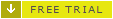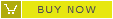| Feature | windows
explorer | xplorer²
lite | xplorer²
pro | demo
video |
| All-area shell namespace access (phones, cloud drives etc) |  |  |  | |
| Shell integrated with drag/drop, context menu etc |  |  |  | |
| Automatic sensing of changes in all folders (networked etc) |  |  |  | |
| Multithreaded & multi-window operation |  |  |  | |
| Folder tree panel |  |  |  | |
| Dual pane mode (browse 2 folders in one window) | — |  |  | |
| Mirror browsing and scrolling | — |  |  | |
| Column mode (Miller) browsing folders side-by-side | — | — |  |  |
| Tabbed interface | — |  |  | |
| Save and restore tabs (folder groups) | — | — |  | |
| Keyboard shortcuts and overall usability | — |  |  | |
| Path autocompletion |  |  |  | |
| Filtering of item visibility |  |  |  | |
| Filtering on arbitrary criteria (hyperfilters) | — | — |  |  |
| Selection engine for precision marking of files | — |  |  | |
| Selection with arbitrary criteria (hyperfilters) | — | — |  | |
| Extended filesystem information columns (comments etc) |  |  |  | |
| Even more columns (checksum, 8.3 name etc) | — |  |  | |
| Multi-column sort (using shift+column click) | — | — |  | |
| Change file attributes in-place like a spreadsheet | — |  |  |  |
| Multi-purpose filter/select/search box as you type | — |  |  |  |
| Individual folder settings |  | — |  |  |
| Window layout saving and management | — |  |  | |
| Export folder information as text (for printing etc) | — |  |  | |
| Hard links (NTFS) | — |  |  | |
| Mass renaming | — |  |  | |
| Change file dates (touch) | — |  |  | |
| Find text in files |  |  |  | |
| Search for multiple keywords with boolean context | — |  |  | |
| Search for text in office and PDF/WPD/ODT documents using filters |  | — |  | |
| Search for contained text and filenames using regular expressions | — | — |  | |
| Customizable info bars (status bar for each pane) | — | — |  | |
| Unicode, UTF-8 & file encoding aware | — |  |  | |
| Unicode version available |  | — |  | |
| Split/Merge/Shred | — |  |  | |
| Text/RTF/Hex preview | — |  |  | |
| Text editor | — |  |  | |
| Graphics & HTML preview |  |  |  | |
| Thumbnail view mode (using fast system cache) |  |  |  | |
| Mini- and densely packed thumbnails |  | — |  | |
| Fuzzy filename matching | — | — |  | |
| Multimedia preview (audio & video) |  |  |  | |
| Large popup preview of images and documents | — |  |  |
 |
| Manual placement of folder icons (desktop-like) | — |  |  |  |
| Find files with arbitrary criteria | — | — |  |
 |
| Search within archives, FTP, webfolders (webDAV) etc | — | — |  | |
| Refine previous search | — | — |  | |
| Scrap containers (simultaneously manage many folders) | — | — |  |
 |
| Folder comparison & synchronization | — |  |  | |
| Deep synchronization (including subfolders) | — | — |  |  |
| Script wizard for DOS & win32 text commands | — |  |  | |
| Intercept command output in user-friendly console | — | — |  |  |
| Customizable user command menu | — | — |  | |
| Detect duplicate files & cleanup | — | — |  |  |
| Find and remove bad quality and similar photos | — | — |  |  |
| Color tag files and folders for easy tracking | — |  |  |  |
| Toolbar customization |  |  |  | |
| Add extra toolbars and custom button icons | — | — |  |  |
| Drivebar for easy access to local drives | — | — |  | |
| Detailed breakdown of subfolder disk usage (statistics) | — | — |  | |
| Robust background file transfers with optional filters | — | — |  |  |
| Backup copy of hard disks and phones | — | — |  | |
| Paste clipboard contents as image/text files | — |  |  | |
| Exact preview of ActiveX documents (office, PDF etc) |  | — |  |  |
| Custom/skinned system icons (drives etc) |  | — |  | |
| Show in (collapsible) groups |  | — |  |  |
| User defined groups | — | — |  | |
| Extended icon overlays (e.g. TortoiseSVN) |  |  |  | |
| Color coding of filenames | — | — |  |  |
| Folder junctions, symbolic links (NTFS) | — |  |  | |
| Calculate folder sizes in detailed view | — |  |  | |
| Bookmark and quicklaunch panel (mini-scrap/"drop box") |  | — |  |  |
| Keyboard (hotkey) customization | — | — |  |  |
| Toolbar skinning | — |  |  | |
| Native 64 bit executable |  | — |  | | |
| Robust deletion with error control and filters | — | — |  | |
| Column handler support for vista & windows 7/8/10 | — | — |  | |
| Extract plain text from office/PDF/WPD/ODT documents | — | — |  | |
| Docking and floating panes | — | — |  |
 |
| Context sensitive file information (details) pane |  | — |  |  |
| Mass tag/comment management | — |  |  | |
| Long path support for big folder names (>260 letters) | — | — |  | |
| Total commander WLX/WDX/WCX extension plugins | — | — |  | |
| Programmable user interface with macros | — | — |  |

|
| Sample reading speed for folder with 7000 items (sec) | 1.05 | 0.83 | 0.83 | |
| Program size (MB) | 2.5 | 1.2 | 2.5 | |
| Commands in the menu system | 56 | 169 | 264 | |
| | | | |
|
| Cost (US $) | — | free | 29.95 | |
| Download free or free trial | | 
DOWNLOAD
| 
DOWNLOAD
| |